Discover the Best Free Digital Scrapbooking Tools and Software for Creative Projects
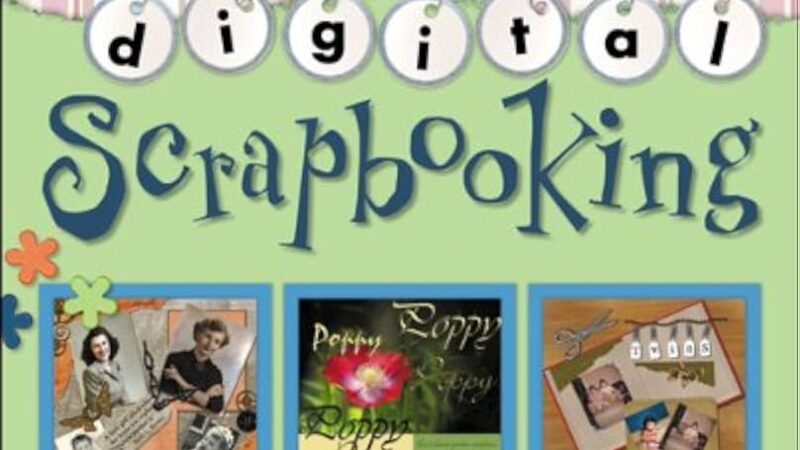
Digital scrapbooking has gained immense popularity over the years, offering a fun, creative, and cost-effective way to preserve memories. With various free digital scrapbooking tools available, both novice and experienced scrapbookers can create vibrant, beautiful scrapbooks without spending a dime. Whether you’re commemorating a wedding, vacation, or milestone event, free digital scrapbooking tools provide endless design options, custom templates, and easy-to-use features that elevate your projects.
What is Digital Scrapbooking?
Digital scrapbooking is the art of creating scrapbook layouts on a computer or digital device using software or online platforms. Unlike traditional scrapbooking, which involves physical materials like paper, glue, and embellishments, digital scrapbooking uses images, text, graphics, and designs created on digital interfaces. With digital scrapbooking, you can easily organize, edit, and share your creations on social media, email, or print them into physical albums.
Benefits of Free Digital Scrapbooking
Cost-Effective Creativity One of the biggest advantages of digital scrapbooking is that it can be done at no cost. Some numerous free digital scrapbooking platforms and tools provide access to a wide array of templates, designs, and editing tools without the need for expensive software or materials. This makes digital scrapbooking ideal for hobbyists, families, and creative individuals who want to save money while expressing their creativity.
Accessibility and Convenience With free digital scrapbooking tools, you can create anywhere and anytime. Most platforms offer web-based or mobile apps, allowing you to design on your desktop, laptop, or smartphone. Additionally, cloud-based storage ensures that you won’t lose your work and can access your projects across multiple devices.
Top Free Digital Scrapbooking Tools and Software
To get started on your digital scrapbooking journey, several outstanding free tools provide robust features, even in their free versions. Below are five recommended products that offer quality scrapbooking experiences for no cost.
Canva

Canva is a highly popular design tool that offers numerous features for creating digital scrapbooks. Its drag-and-drop interface is intuitive, allowing users to easily add photos, text, and design elements. Canva provides free templates for various scrapbooking themes, including family albums, weddings, holidays, and more.
Features:
- Thousands of customizable templates.
- Access to free graphics, fonts, and images.
- Ability to upload personal photos and graphics.
- Cloud storage for all projects.
Why Canva is Beneficial: Canva simplifies the creative process with its user-friendly design interface. Even without a graphic design background, users can create professional-looking digital scrapbooks by simply dragging and dropping elements into their layouts.
Use Case: A mother wants to create a digital scrapbook for her daughter’s graduation. She uses Canvas free templates to organize photos, add captions, and include fun graphics, creating a polished scrapbook that she can share with family members digitally or print into a physical album.
Where to Access:
Canva is available for free at Canva.
Adobe Spark

Adobe Spark is another powerful and free tool for creating digital scrapbooks. Part of Adobe’s suite of creative apps, Adobe Spark offers easy-to-use tools for adding multimedia elements to your scrapbook, including photos, videos, and audio.
Features:
- Professional-quality templates.
- Support for photo, video, and text elements.
- Instant sharing options for social media or email.
- Cloud-based storage for multi-device access.
Why Adobe Spark is Beneficial: Adobe Spark’s integration of multimedia allows users to create interactive digital scrapbooks. It also has a sleek and easy-to-navigate interface, making it simple to design high-quality projects.
Use Case: A traveler wants to create a dynamic scrapbook that includes both photos and short video clips from their trip to Europe. Adobe Spark allows them to seamlessly integrate media elements and create a captivating digital travel album.
Where to Access:
Adobe Spark is available for free at Adobe Spark.
Scrapbook Flair

Scrapbook Flair is a dedicated platform for digital scrapbooking enthusiasts. This free software provides users with a large library of backgrounds, embellishments, and templates that cater specifically to scrapbooking projects.
Features:
- Thousands of themed templates and embellishments.
- Layering capabilities to create detailed layouts.
- Online community for sharing projects and gaining inspiration.
- No cost to download or use.
Why Scrapbook Flair is Beneficial: Scrapbook Flair is designed specifically for digital scrapbookers, offering extensive customization options to create detailed and unique layouts. Its dedicated community provides additional inspiration and creative ideas.
Use Case: A scrapbooking enthusiast uses Scrapbook Flair to design a scrapbook for their anniversary. With access to themed embellishments and templates, they craft a stunning album celebrating their relationship milestones.
Where to Access:
Download Scrapbook Flair for free at Scrapbook Flair.
Smilebox

Smilebox offers both free and paid services for digital scrapbooking, but its free version still provides excellent features. With Smilebox, users can quickly create scrapbooks, slideshows, and collages using personal photos and videos.
Features:
- Wide range of customizable templates.
- Simple drag-and-drop design functionality.
- Easy sharing options, including email and social media.
- Ability to add videos and music to projects.
Why Smilebox is Beneficial: Smilebox is ideal for those looking to create quick and visually appealing digital scrapbooks. Its simple design tools allow anyone to craft memorable digital albums in just a few clicks.
Use Case: A grandparent uses Smilebox to create a digital scrapbook of family photos from a recent reunion. The finished project can be easily shared with family members via email or social media.
Where to Access:
Smilebox is available for free at Smilebox.
Pixlr

Pixlr is a free photo editing software that can be used to create beautiful digital scrapbook layouts. While not a dedicated scrapbooking tool, its powerful editing features allow users to fully customize their designs and create one-of-a-kind scrapbooks.
Features:
- Advanced photo-editing tools.
- Ability to create and customize layouts from scratch.
- Free access to a wide range of fonts, overlays, and effects.
- Export options in multiple formats, including JPEG and PNG.
Why Pixlr is Beneficial: Pixlr gives more control to users who want to create highly customized scrapbooks. Its advanced editing tools make it perfect for individuals with more experience in design and photo editing.
Use Case: A professional photographer wants to create a detailed digital scrapbook showcasing their work. Pixlr’s robust editing tools allow them to adjust each image and layout for maximum visual impact.
Where to Access:
Pixlr is available for free at Pixlr.
Why You Need Free Digital Scrapbooking Tools
There are several reasons why free digital scrapbooking tools are beneficial for both hobbyists and professionals alike. Below are some common challenges that these tools help address.
Flexibility and Customization
Traditional scrapbooking requires purchasing materials like papers, stickers, and embellishments, which can limit your creative options. Free digital scrapbooking tools, however, provide a wide range of customizable templates and elements that you can modify to suit your vision. Additionally, many digital platforms allow you to add multimedia elements like video and audio, enhancing the creative potential of your scrapbook.
Effortless Sharing
Once your digital scrapbook is complete, sharing it is simple and quick. Unlike physical scrapbooks, which can only be shared in person, digital scrapbooks can be instantly uploaded to social media, emailed to loved ones, or turned into high-quality printed albums.
How to Access and Buy Related Products
Most free digital scrapbooking tools are available online, either as web-based platforms or downloadable software. Below are the links to access these tools:
- Canva: Visit Canva
- Adobe Spark: Visit Adobe Spark
- Scrapbook Flair: Visit Scrapbook Flair
- Smilebox: Visit Smilebox
- Pixlr: Visit Pixlr
If you’re interested in premium features, some of these platforms offer paid subscriptions that unlock additional design elements and templates.
FAQs
1. Can I print my digital scrapbooks?
Yes, most digital scrapbooking platforms allow you to export your projects as high-resolution files that can be printed into physical albums.
2. Are free digital scrapbooking tools easy to use?
Absolutely! Most tools, such as Canva and Smilebox, are designed with beginners in mind and feature intuitive drag-and-drop interfaces.
3. Is it safe to upload personal photos to digital scrapbooking platforms?
Most platforms use secure cloud storage and encryption to protect your data. Always check the privacy policy of the platform you are using to ensure your photos are stored safely.
Comments are closed.